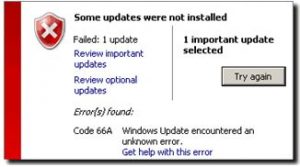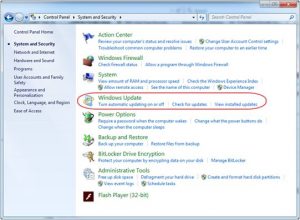Dot NET Framework Windows Error Code 66a During The Update.
Asked By
0 points
N/A
Posted on - 03/31/2017

While downloading the updates for my Windows, it gave Windows error code 66a. I tried to restart it, but the related program would crash immediately. Due to this my PC gets hang. What to do?