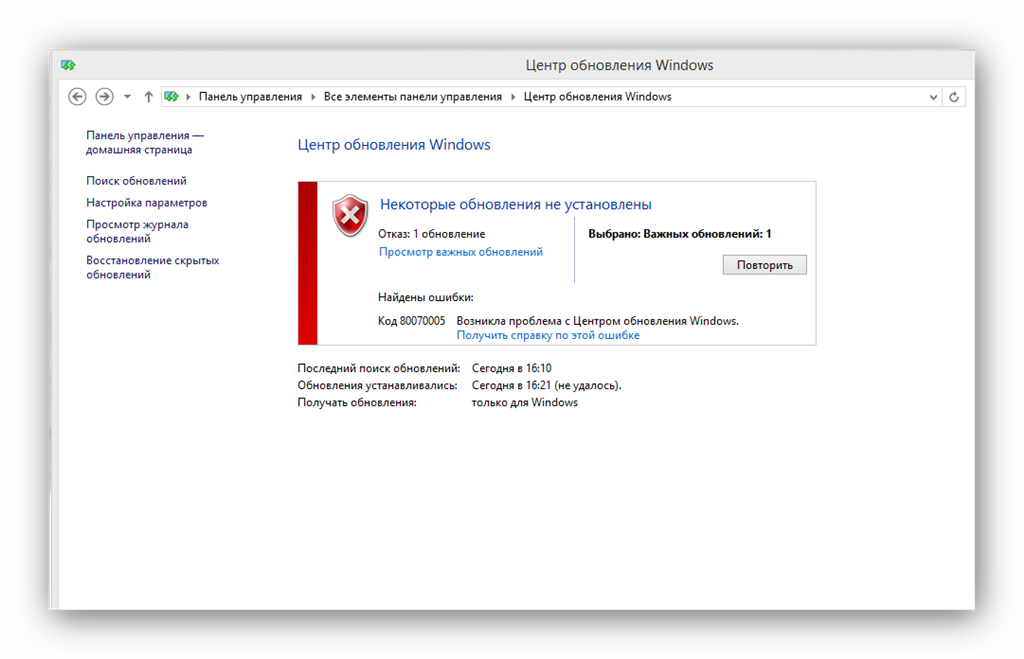Doing Windowsupdate_80070005

Since December 2008, I have been continually trying to update my Windows home basic brochure. However, I am tired of windowsupdate_80070005 error given the error. Help Maine eliminate it.