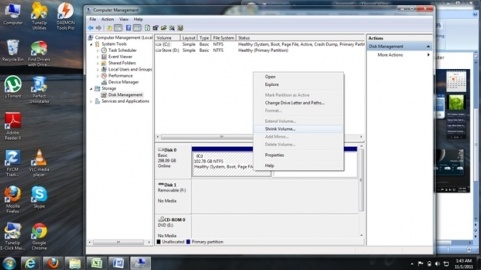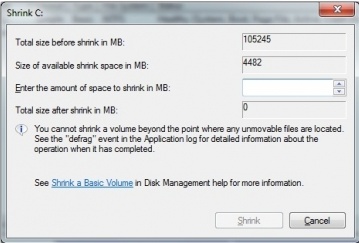Asked By
alvaldez
10 points
N/A
Posted on - 10/31/2011

Hi Team ,
I am having a hard time where to start on doing multi boot system on my computer. I need because I am currently doing my Cisco CCNT qualification and I want to do some of them in home but it will be done with windows XP. Please help!
Doing Multi boot system Any Help !!!

Hi Alvaldez,
In order to create a multi boot system, you need to partition your main hard disk.
Do make a backup of your files and system. To multi boot, you need
To consider the filing system supported by the Operating Systems. XP does support
NTFS (New Technology Filing System), FAT (File Association Table) and FAT32.
Caution: when formatting that you format to the correct File System.
Step to take:
1. Formatting your drive, in Vista you can resize your main drive as follows: Go to my computer and right click>> click on manage>> click Disk Management

2. The following window appears>> click shrink volume and select
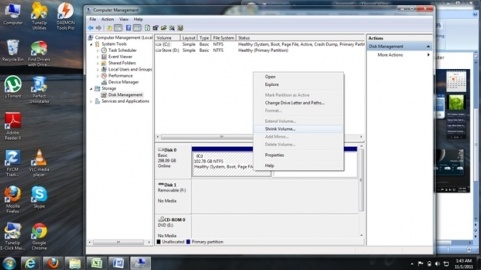
3. Enter the size to which you want to resize your main drive so you can allocate free space.
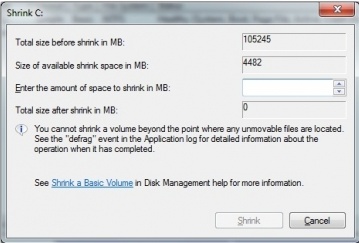
4. Now you're ready to install your XP OS. At start up with XP CD inserted in DVD drive follow setup of XP, when you get to chose which partition to install XP on select the free partition you created. Once done you rebooting and should be able to see both operating systems.
————————
Kind regards
John Handy
Doing Multi boot system Any Help !!!

Hello Alvadez,
Which operating system do you have currently on your computer? I hope it is a windows operating system, because now that you want to install windows boot in dual boot, it will be a bit complicated if you are using linux currently on your system.
So assuming that you have windows, you will just need to get a CD that has the windows XP installation set up, then insert it into the DVD hard drive and then restart your computer. When the computer asks you to boot from the CD, comply to start the XP set up process. When the set up reaches a point where it asks you to provide a partition where the windows XP will reside, place it on the same partition as the OS that you already have. Finish with the other steps as usual.
When the computer restarts after the installation is complete, it will ask you to select the OS you want to boot the computer with from the two that you now have. Choose one.
__
Regards
Mahesh Babu
Answered By
alvaldez
10 points
N/A
#100295
Doing Multi boot system Any Help !!!

Hi techyv wizards!
Thanks so much for the advices. I was able to dual boot my system. I followed the steps you gave me. It was such a big help. Thanks again.