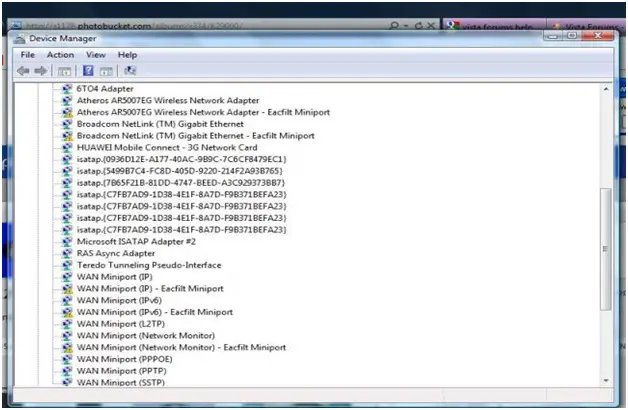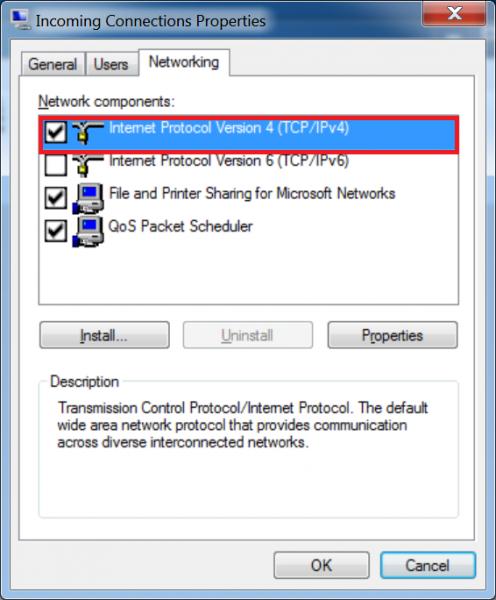Dial-up error 720 as well as network adapter problems

Hello
When I start to join to my dial-up connection, always i see a message; it says "Registering your computer on the network"
I find error 720: a connection to the remote computer could not be established.
Then I contact with my isp, and the problem shows to be on my side, not theirs.
In following the screenshot, you can find the yellow-marked adapters and these adapters have errors: Windows cannot load the device driver for this hardware.
The driver may be corrupted or missing. (Code 39)
What is the solution of this?
Please help. Thanks in advance.
Error: Error 720: a connection to the remote computer could not be established.
Error 39:Windows cannot load the device driver for this hardware. The driver may be corrupted or missing.