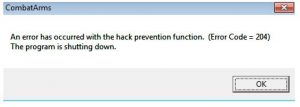Details For The 204 Error Code In Brief.

Hello, brief for the 204 error code and notify the same in details for the guidance too also reply soon and thank you very much as well.