Desktopx entry point not found DirectGUI.dll

I'm using software for customizing and making my desktop cool like this one called desktop but to my surprise I cant install it to my laptop and here is the error that is appearing.
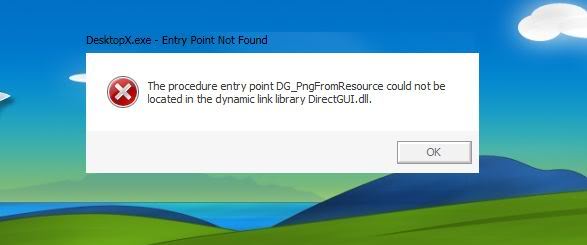
DesktopX.exe – Entry Point Not Found
The procedure entry point DG_PngFromResource could not be located in the dynamic link library DirectGUI.dll












