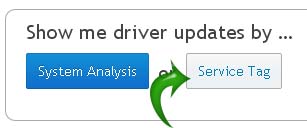Dell XPS Laptop Camera Quality issue

I am using dell XPS laptop, and recently it has just came back after servicing, but the quality of my laptop camera has been adversely affected, including the resolution and color quality, has it something to do with hardware drivers, or it could be some hardware problem, suggest me ways in which I can handle this problem, given that my laptop is still under warranty, should I contact them, or any software setting could help?