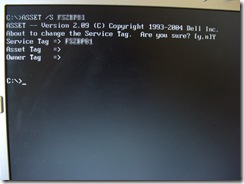Dell inspiron 6000 is not working properly? no wifi,audio and etc

My cousin passed me this Dell INSPIRON 6000 laptop. But I think it needs to be reformatted. That's why I did. But then I installed win 7, not all of the features were working. No WIFI (The adapter is the Intel Pro/wireless 2200 bg), audio (sigmatel audio driver), and Bluetooth connection and etc. I did this, because I knew that win 7 has its own drivers.
But now I knew I was wrong. win 7 is not complete pack for all the previous drivers of computer features.
What I did was, I searched the net for the drivers for my laptop. Download it from the dell website itself (to prevent virus Trojans and other spywares) the downloading took a while. This is the site
The dell website is offering downloaders to download their dell downloading software (you may not download it ,base on my experience. It doesn't work at all!!) please do also take note. That some software's that offered to be downloaded. Is not important at all ex. dell Inspiron manager etc., please do notice also for the WIFI driver, specific WIFI driver is offered for specific places.
But then at the time I've installed it.
I still encountered some issues, like "the device has been used by another program please close the program before installing this app",(due to I've installed the dell managing software) so I really advice to be perhaps be carefully of downloading this software.
After I've installed it my laptop has been operating on its full capacity, with its full specs, WIFI, audio,Bluetooth and etc.