Delete my important menu from menu bar

I use Microsoft Word 2000. It’s my official computer. Just last day I saw my Word have no File, Edit, View menu.
It showed only Format, Tools, Table, Window and Help menu. Maybe somebody deleted it from the menu bar.
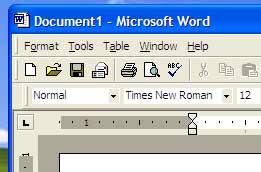
Now I want to recover that menu.
How can I recover it ?













