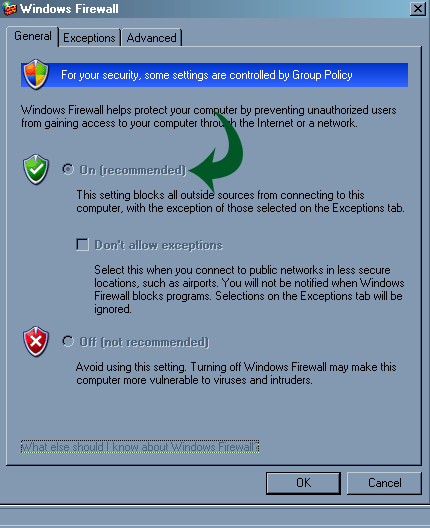Defender shows in active but cannot find the settings

Hello,
I have having this message for sometimes now. It shows that firewall could not be started, or it is not active now.
I could not find the settings though.
I want someone to guide me through the process and help me turn it on.
Should someone know of this problem kindly help me out of it.
Adolfo Brown
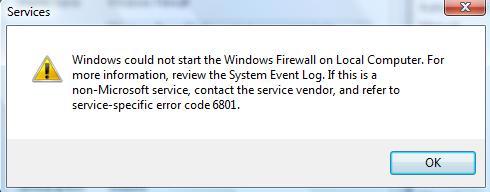
Error:
Services
Windows could not start the Windows Firewall on Local Computer.
For more information,review the System Event Log. If this is a non-Microsoft service,contact the service vendor,and refer to service-specific error code 6801