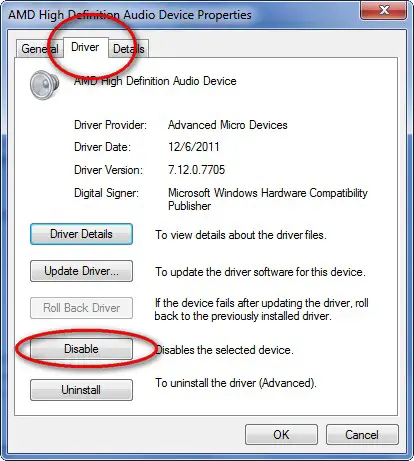The default device becomes the AMD HDMI output again

Every time I reboot my computer, the sound settings switch back to its default state. I can change it after rebooting and it works great. But whenever I reboot it, the default device becomes the AMD HDMI output again.
I need a solution to this problem. How can I fix it so that the default Playback device doesn't get modified when I reboot? If anyone has a solution please, help me.