Debugging Exchange Remote Connectivity Analyzer (ExRCA) error

Hi guys,
I having trouble with my Exchange Remote Connectivity Analyzer (ExRCA). I tried using Office 365 Microsoft Single sign-on (BETA) tool. However, I keep landing in this error message:
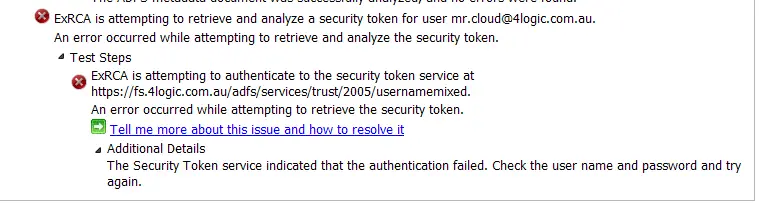
I don't understand what it is trying to say. Can you guys help me with this? Any help is highly appreciated.
Error:
ExRCA is attempting to retrieve and analyze a security token for user [email protected]. An error occurred while attempting to retrieve and analyze the security token. ExRCA is attempting to authenticate to security token service at https://fs.4logic.com.au/adfs/services/trust/2005/usernamemixed. An error occurred while attempting to retrieve the security token. The Security Token service indicated that the authentication failed. Check the user name and password and try again.











