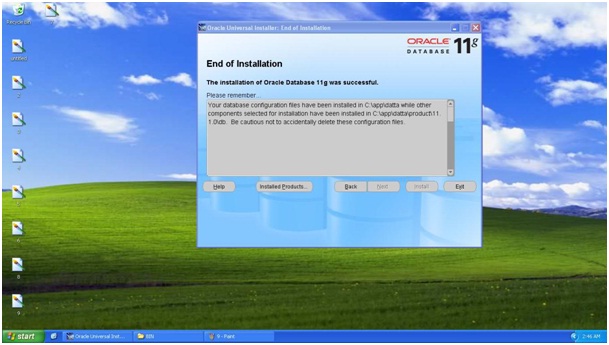Database configuration assistant warning: Error starting Database control 11g

Hi, I am running the Ubuntu 10.04 LTS-the Lucid on my computer; the virtual box, window XP32-bit on the virtual box are all installed on it successfully, however, when installing the oracle database 11g r1, I had an error message “database configuration assistant warning: Error starting Database control 11g”
What could possibly be happening and how do I fix the problem?
Please help where possible.
Here are some of the last three screen shots of the installation process.
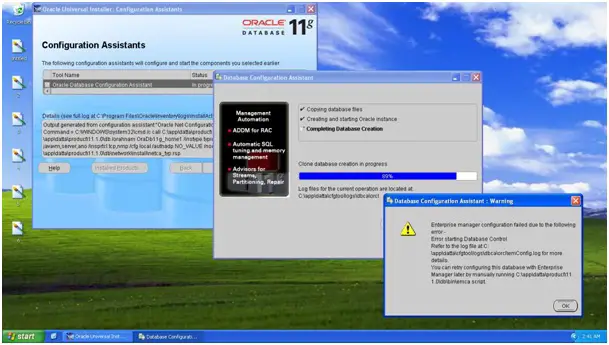
Database Configuration Assistant : Warning
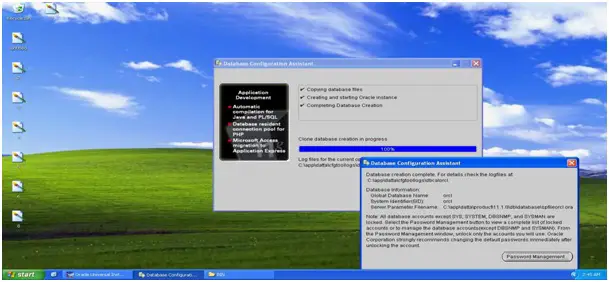
Database creation complete. For details checkthe logfiles at: