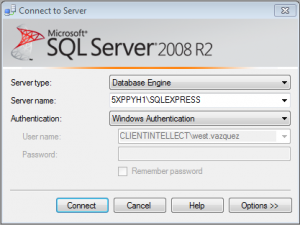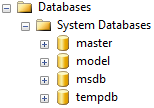Creating A Database Using Microsoft SQL Server Management Studio 2008 R2 For Beginners

I am a rookie in database management and trying to learn about SQL server. As a beginner I want to learn how to create a database using Microsoft SQL server management studio 2008 r2. Can someone teach my detailed method to make it. I shall be highly thankful for the concern.