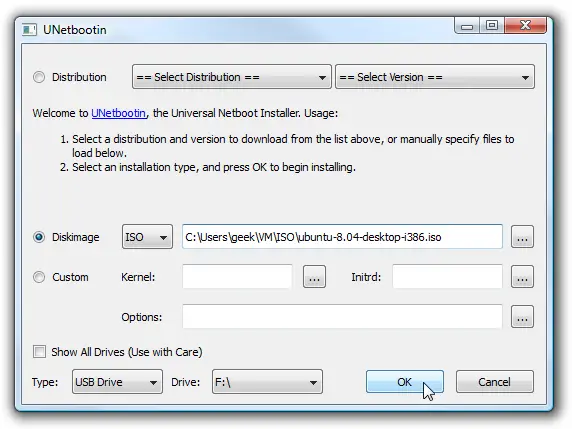Create start up disk for new version of Ubuntu

Hi All,
I’m having trouble creating a Ubuntu 10.04 start up disk in USB Kingston 2GB with the use of my HP Pavillion 6500 laptop that have an Ubuntu 9.04. I tried several times of creating start up disk but it fails. I tried a solution of formatting the USB drive and creating it but same problem occur. What could be the solution of this?
Errors receive:
Installation Failed
An uncaught exception was raised:[Errno 5]Input/output error
Please Help. Thanks in advance.