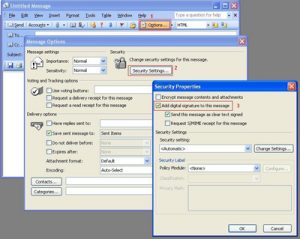Create A Digital Signature For Email Outlook
Asked By
0 points
N/A
Posted on - 06/28/2017

I want to know how to create a digital signature for email Outlook. I need to make my mail more secure and in order to do so I need to know this. People please help me with this.