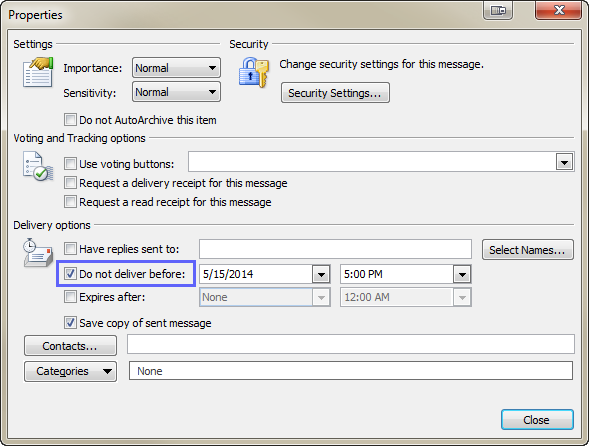Asked By
Aiko Femie
0 points
N/A
Posted on - 06/15/2017

I want to schedule a mail in Outlook and I need help in doing that. I need to do it urgently so please someone tell me how to do it. Any assistance will be appreciated. Thanks.
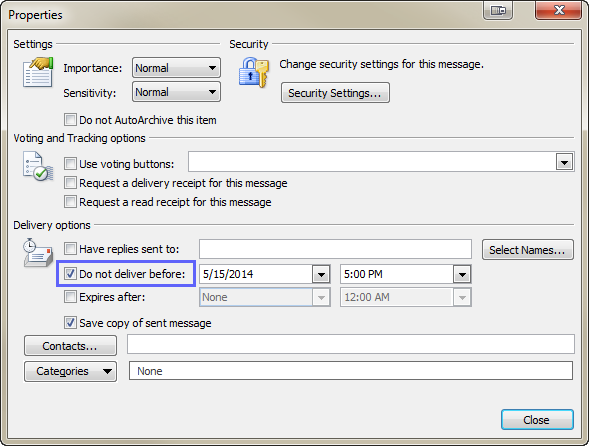
Steps To Schedule A Mail In Outlook Listed

To schedule a mail in Outlook
1. First compose the mail
2. In message click on options
3. Then click on more options and then select delay delivery
4. In delivery options tick mark the do not deliver before box
5. Select delivery date and time
Then click on send. This keeps the mail in your outbox till the scheduled time.