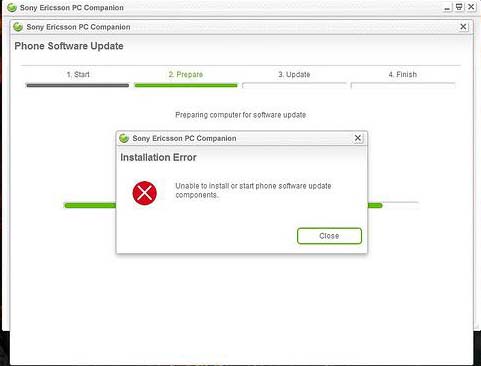Asked By
tyler
10 points
N/A
Posted on - 02/03/2012

I have Sony Ericsson Xperia X10 mobile phone.
I have been trying to upgrade it to Android 2.1 and my problem is I was asked to use Sony Ericsson PC Companion software for upgrading.
I downloaded a newer version of PC Companion and installed it on my PC.
And then I plugged in my Xperia X10 but I've been getting an error on upgrading it.
The error is shown below.
How can I fix this?
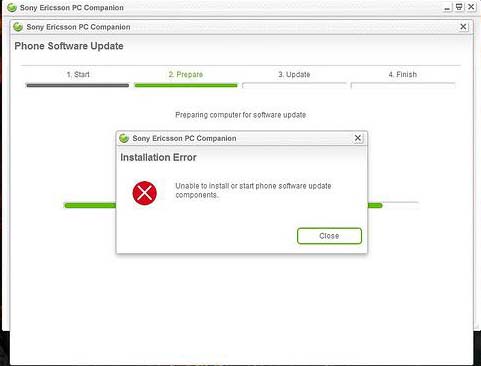
Sony Ericsson PC Companion
Installation Error
Unable to install or start phone software update components.
Could not Update Sony Ericsson Xperia X10 to Android 2.1

Good day Tyler! With regards to your concern about upgrading your Sony Ericsson Xperia X10 to Android 2.1. I will provide you with a step by step tutorial on how it is done since I am very sure a lot of people are not aware that they are still sunning the outdated OS version 1.6 have not upgraded to Android 2.1 yet/ Hope this helps.
Make sure you follow the instructions carefully as follows:
1. Download and install Sony Ericsson PC COMPANION and Sony Ericsson UPDATE service individually. ( Go to Sonyesricsson.com.support and select the make and model of your phone)
2. Make sure you have created a backup of all important information you wish to restore them for any reason. NOTE: Photos and songs are stored in the memory card, thus no need to back it up but is still recommended you keep a copy of it in your PC.
3. After doing the backup. Run update service on your system make sure the internet is up and running before you run the update.
This step is divided into a checklist which needs to be considered before you begin.
a. Check that you have the USB cable for the phone.
b. Make sure that the phone battery is charged to at least 50%.
c. Make sure that your phone is not connected to the system.
NOTE: make sure license agreement is marked before you click start to begin.
4. Select amongst the list X (or the make and model of the phone) then click next.
5. Carefully follow on screen instructions. For your convenience instruction will be as follows:
a. Turn off the phone and wait at least 30 seconds.
b. Connect the micro- USB cable to the USB port on the system.
c. Press and hold the Back key on the phone while connecting the USB cable into the phone.
6. Allow the update service, check your phone and search for the latest update. You should receive a message that says " A NEW SOFTWARE UPDATE IS AVAILABLE FOR YOUR PHONE"
> Hit UPDATE/INSTALL to proceed, by this time the update service would start downloading the software 161 MB in size to be exact. The process may take several depending on your internet connection.
7. After the download is done, the new Operating system should be installed on your phone. NOTE: MAKE SURE THAT THE PHONE REMAINS CONNECTED IN THE SYSTEM. The process may take several minutes.
8. If the software has been installed. You should get a message saying " YOUR PHONE HAS BEEN UPDATED SUCCESSFULLY'. Just exit out on the update service screen. Make sure you disconnect the USB cable and switch the phone on.
9. NOTE: The phone may take long time to boot after a fresh installation of the operating system so please patiently wait for the process to complete.
The phone may appear slow and lagging this is only because the hardware needs to be accustomed to the new operating system.
In addition, you can try updating your phone with PC COMPANION, process and how to's can be found on the Sony Ericsson's Support website.You may want to check it out.
Could not Update Sony Ericsson Xperia X10 to Android 2.1

Hi Tyler ,
Let me tell you briefly first ,
What you have to do is root your phone to gain full access then take a backup of your complete NAND storage (for safety reasons in case something happens)
Then you have to download the zip file of the components of whichever OS version u want whether it is eclairs or for your ggingerbread whatever and then copy its extracted contents to your phone by using any 3rd party applications in market with your PC and copy its contents to ur NAND storage and you are done ,
here are the steps to root your xperia X10 http://www.xperiax10.net/2011/09/08/root-your-gingerbread-xperia-x10-tutorial/
Why 2.1 ???
You could update it to gingerbread the stable and bug fixed one , here is the URL for your xperia
https://www.themobileindian.com/how-to/how-to-update-xperia-x10-to-gingerbread-using-pc-companion-2301
Hope that help .