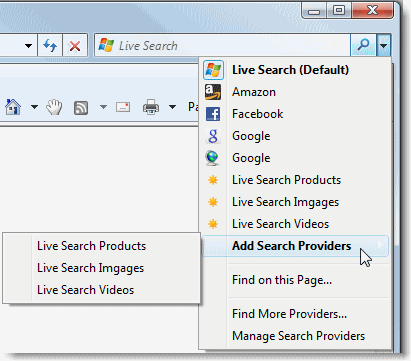IE7: Could not install this search provider

Hi,
When I was using the feature of Internet Explorer 7 that enable me to add a search provider, error message box pops up that says it could not install the search engine that I would like to install.
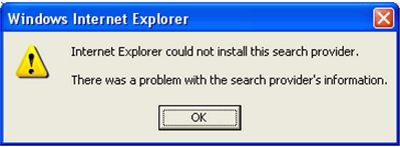
Windows Internet Explorer
Internet Explorer could not install this search provider.
There was a problem with the search provider’s information.
The steps that I go through before this error message came about is, I went the provider's link, I look into those default list of search providers. I selected one and set it to be the default by checking the check box.
I was thinking of upgrading my internet explorer. Since it takes time, I also wondering if this feature wont work why they put it here, so I am thinking there is something wrong with my internet explorer.
I am now asking on how to successfully add search provider?