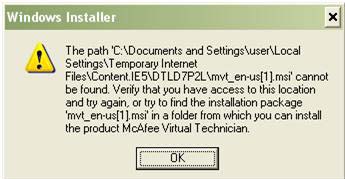I currently have two PC’s, a laptop and a desktop PC. Both are on a BT networking and have the same software which is McAfee 3-User Software. My problem is with the old desktop, there seems to be no problem with MVT on my Laptop.
I had to Re-install McAfee some time ago, and it had no problems. On the second attempt, I have failed to download MVT on my desktop. I have attached the error message below so kindly please send me some resolution to this.
Thank you in advance.
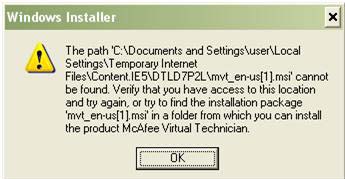
Windows Installer
The path 'C:Documents and SettingsuserLocal SettingsTemporary Internet FilesContent.IE5DTLD7P2Lmvt_en-us[1].msi' cannot be found . Verify that you have access to this location and try again, or try to find the installation package 'mvt_en-us[1],msi' in a folder from which you can install the product McAfee Virtual technician.
Answered By
ugxxx
0 points
N/A
#109733
Could Not Download McAfee Virtual Technician

Before you get started,
McAfee Virtual Technician requires these minimum system requirements:
Operating system
• Microsoft Windows 2000 operating system or later.
Recommended Web browsers
• Internet Explorer 6.0 or later.
• Mozilla Firefox 2.0 or later.
WHAT TO DO:
If this page does not appear in your preferred language, you can select the language from the Choose Language drop-down list at the top right corner of the page.
b. Click Go to Technical Support; The Technical Support for Home and Home Office webpage will appear.
c. Click Start.
d. Click Next. The File Download – Security Warning dialog box will appear.
e. Click Run, then follow the on-screen instructions to install McAfee Virtual Technician from download.mcafee.com.
If you want to install McAfee Virtual Technician later, click Save and download the MVTInstaller.exe file to a location on your computer.
NOTE: The Run option is not available while downloading McAfee Virtual Technician using Mozilla Firefox.
FOR A MORE DETAILED DOWNLOAD AND INSTALLATION PROCESS PLEASE REFER TO THE LINK BELOW;
ugxxx