Corel painter 11 and error 18

Hi fellows:
Recently a friend of mine suggested me to use corel painter 11 so I downloaded its trial version and it was working perfectly. When I was satisfied with its performance, I purchased a key to upgrade it to the complete version but after upgrading it to the complete version, it has stopped working. Instead it gives me an error on my screen.
The screenshot is attached below:
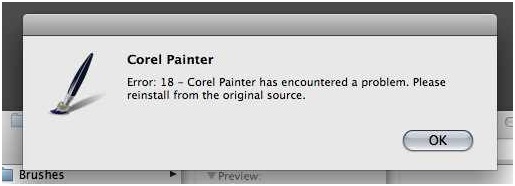
Corel Painter
Error: 18 — Corel Painter has encountered a problem. Please reinstall from the original source.
OK
I am using mac OSX 10.5.6. I have tried to solve the issue by cleaning all caches and reinstalling the software also, but it fails again.
Anyone can please shed some light on this issue?
I'll be really obliged.
Regards












