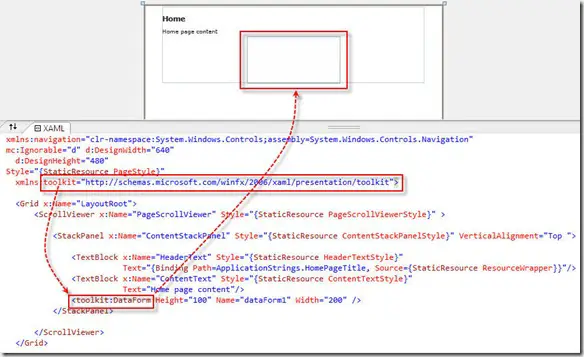Control Target Type Mismatch when adding a DataForm

Hello friends,
While I am working with Microsoft visual studio, I ended up with an error message. This error pops up often and this is very annoying to me. Help me to ignore this error message. Why I am not able to debug? Do I need to change the configuration settings? Please help thanks.
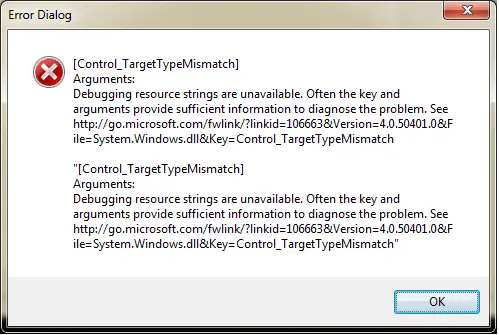
Error Dialog
[Control_TargetTypeMismatch]
Arguments:
Debugging resource strings are unavailable. Often the key and arguments provide sufficient information to diagnose the problem. See https://go.microsoft.com/fwlinks/?linkid=106663&Version=4.0.50401.0&File=System.Windows.dll&Key=Control_TargetTypeMismatch