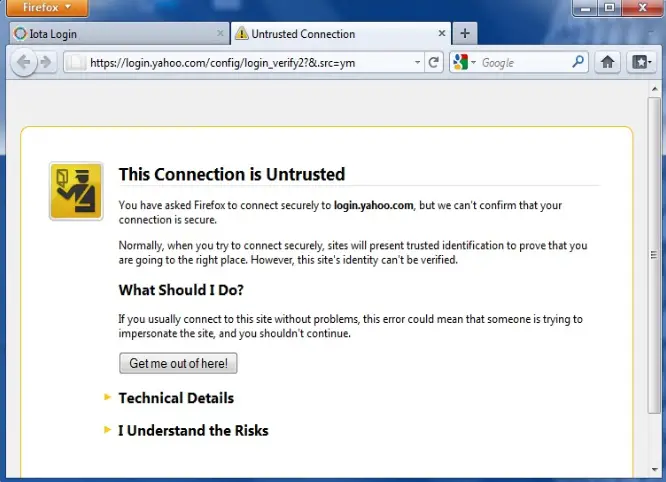Here is the print screen of my concern. It's about my Firefox browser.
What happened was: when I opened my Firefox, it displayed an option of whether to update my browser or not.
So, I updated it,and after it reloaded, I went to my email.
It gave me a message as shown:
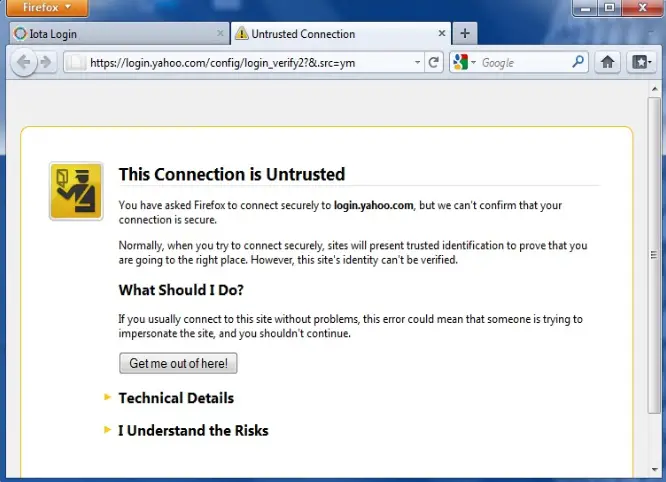
Error:
This Connection is untrusted
You have asked Firefox to connect securely to login.yahoo.com,but we can't confirm that your
connection is secure
Normally,when you try to connect securely,sites will present trusted identification to prove that you
are going to the right place, However, this site's identity can't be verified
What should I do on this?
“This connection is untrusted” on my firefox

Hi,
There are many ways to solve this problem. You can choose any option you like.
Mozilla Firefox is a good internet browser but its new version Firefox 4 is creating some problem such as that type of error message. The best way to solve it is by just replacing it with new version Firefox 4.07 beta. It’s a good one.
Other way to solve this is by just uninstalling Firefox and then install Firefox 3.06. It will never create that kind of problems.
Other solution is you may stop working for a little time and close Firefox. Then start Firefox again. This time do not restore previous session. Just start a new session.
“This connection is untrusted” on my firefox

This is not a serious problem. This just means that some security measures are not in match with your software's security protocol. This is not a problem for some sites like Google, Yahoo. This happens sometimes because of your PC's settings. Updating your system's time and date is a good way to avoid this type of problem. Just synchronize the time with any of the server. Make sure you set the correct "time zone".
For some sites, this type of problem always occurs no matter what you do. In that case, if the site is new to you and you are not sure about its security level, it's good not to visit those pages. In case you need to browse those pages any way, add an exception (down most button on the browser). This will do the trick, but the risk is yours.