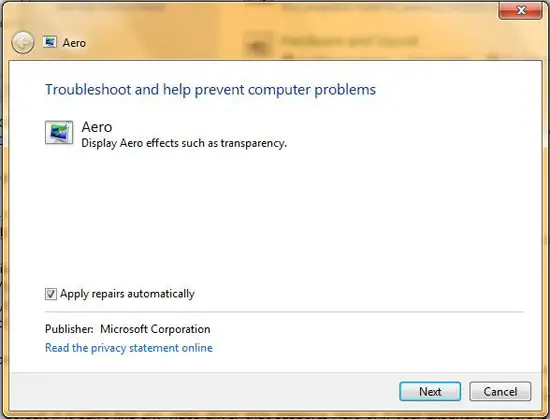Firefox change from Aero scheme to Windows Basic.

In Windows 7, when I open up a flash video, Firefox change from Aero scheme to Windows Basic. This change does not happen always. All plug-ins and add-ons were disabled but it was also not positive. What can I do in this regard?