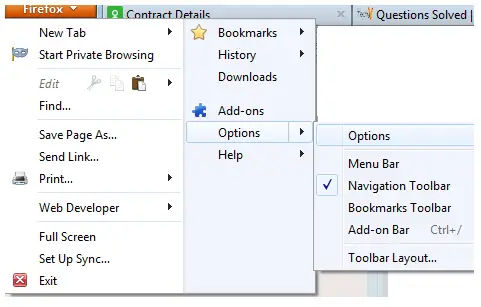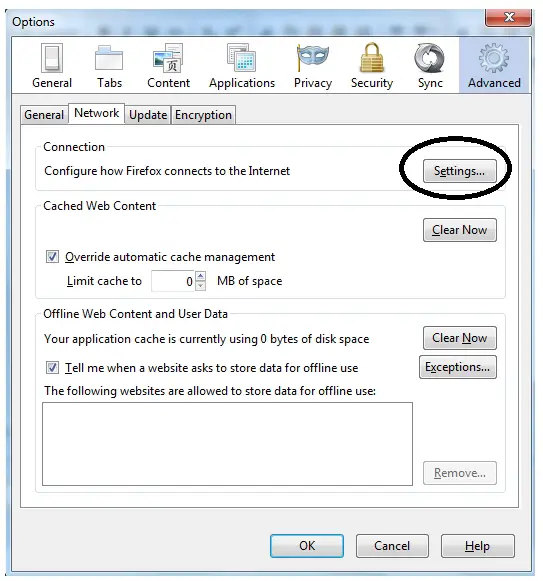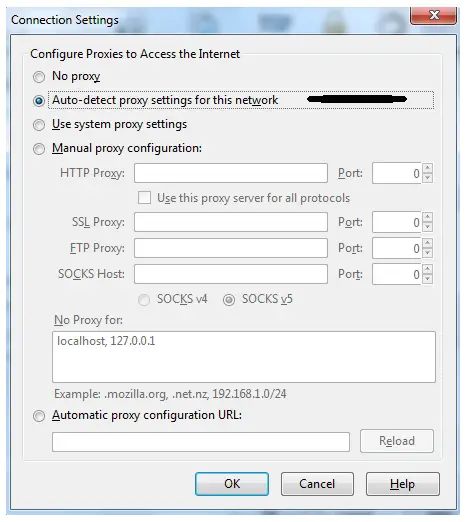The connection has timed out

Hey Guys!
I need help here! I was about to apply for a job and filled up an information for job application. When i click the "Apply Now" button, a new window opened and it appeared as "The connection has timed out".
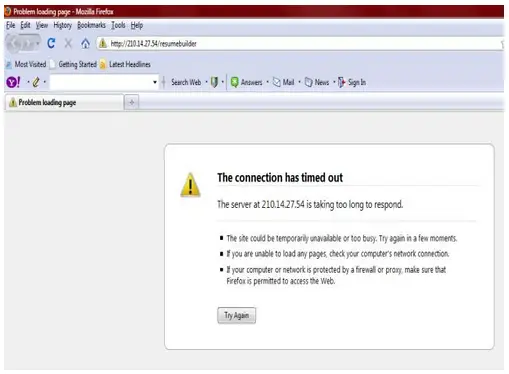
The connection has timed out
The server at ***.**.**.** is taking too long to respond.
My internet connection is good in fact 6 applications were active in the other window. I use broadband modem as my internet connection. I just wonder why the application popped up an error on connection while my internet is went well. Is it the internet connection, the IP address of the network? Can you guys explain to me what is/are the cause of this action?
Thank You.