Connection attempt has failed due to server certificate problem

Hi Guys,
I have been trying to use Cisco AnyConnect VPN of late.
However,I have run into a strange problem on account of which I have been unable to connect to 64bit Ubuntu Linux.
The error is shown below.
This looks like a Cisco client related issue.
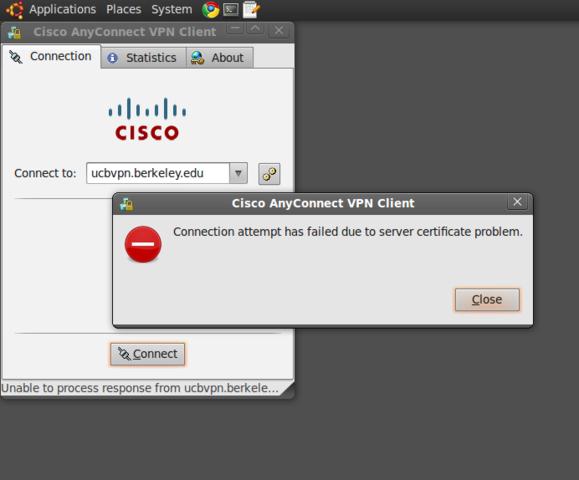
During an attempt to connect I encounter the following error “Connection attempt has failed due to server certificate problem.”
Kindly help!












