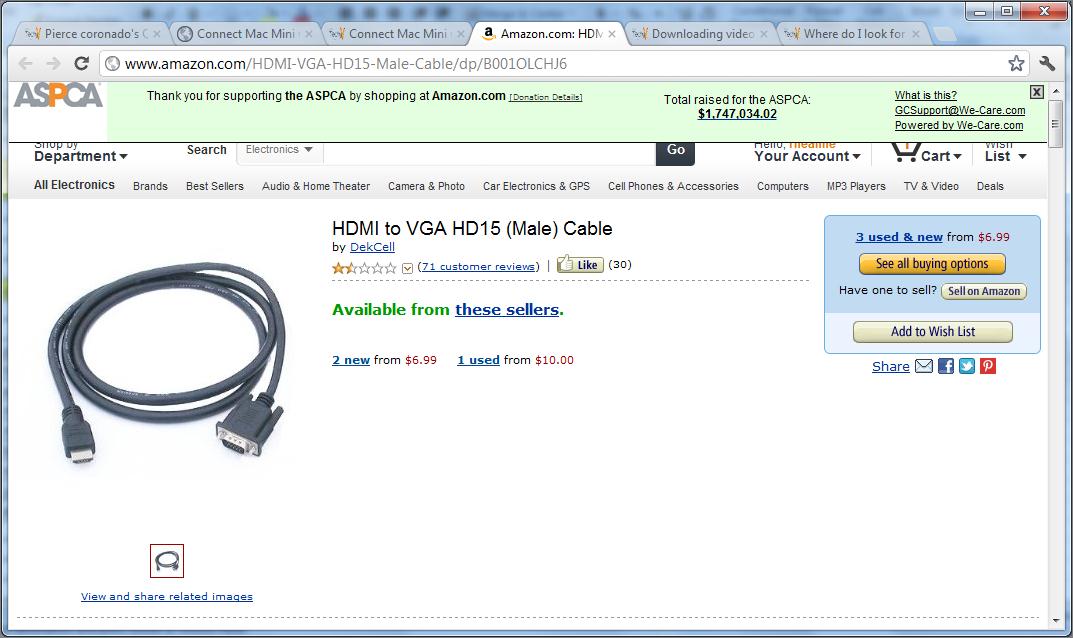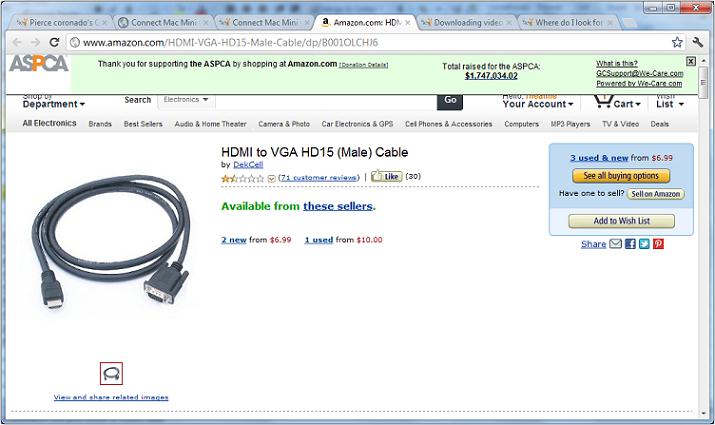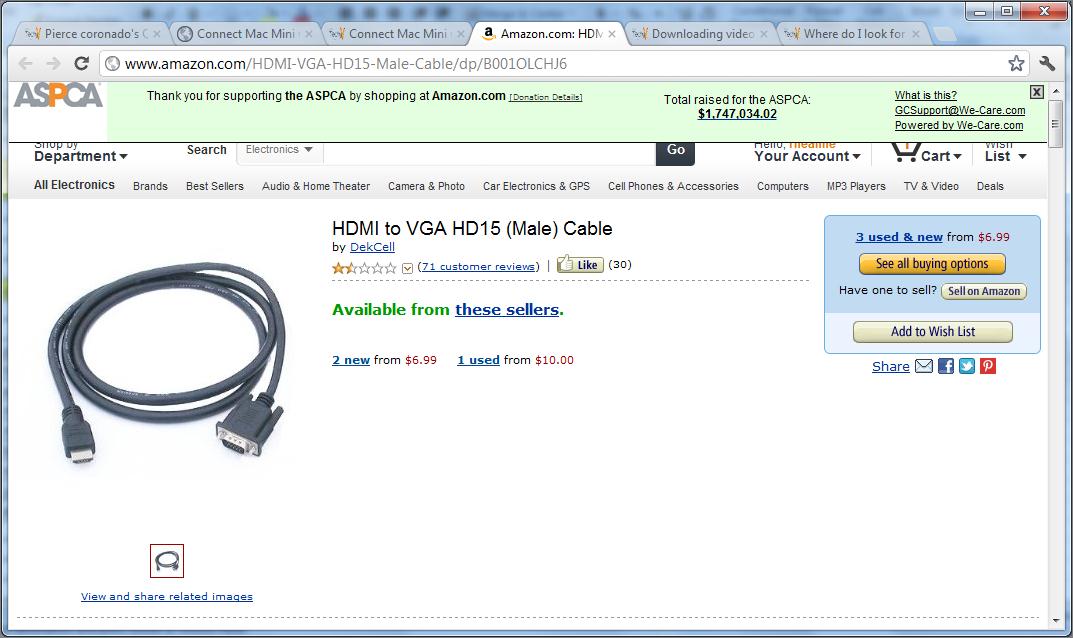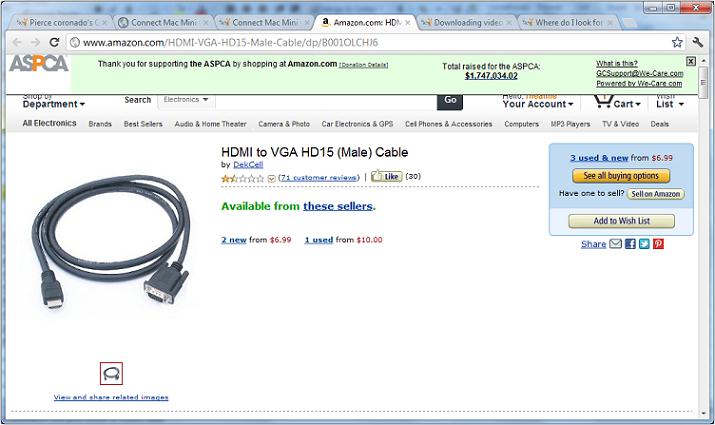I have Mac Mini and I want to use VGA monitor. How can I connect them and what I need to do this. On my Mini has not VGA port? Is there port to VGA adaptor ?
Connect Mac Mini with VGA monitor

Before you want to do this, you have require to purchase a “Mini DisplayPort to VGA adaptor.” After purchasing it, you have to follow the steps below-
Power off to your mac mini. Then Connect your Mini DisplayPort to VGA adaptor to the Mini DisplayPort. It is on the back of your Mac Mini. At the end, connect the VGA cable to VGA adaptor. Ensured that, it is properly connected with your monitor.
Now power on your mac mini. And give it some time to prepare it’s starting. After that on the apple menu’s system preferences tab, click on display button. Then you need to select desired resolution and other related settings. Now you can fill up your desire with mac mini.
How to Hook a Mac Mini to a VGA Monitor
Video to watch
Connect Mac Mini with VGA monitor

I though there is no such thing… Thank you for the links. Now I will just buy this on line and follow all the steps you have provided. Thank you…