Configuration error 213:8 using Adobe acrobat x pro

Hi friends,
I have recently installed Adobe Acrobat x pro PDF converter on my system.
It was installed successfully but when I try to launch it, I get the following error on my screen:
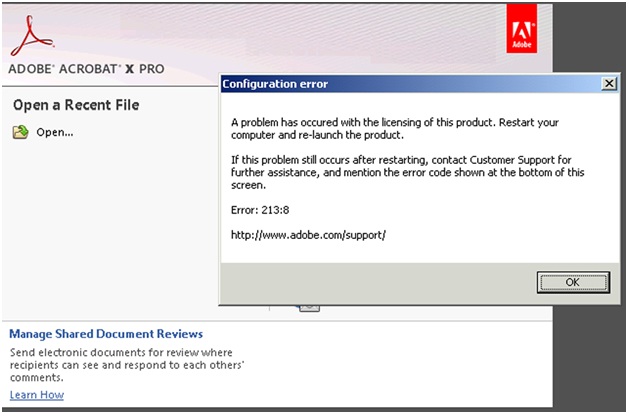
The error reads as:
A problem has occurred with the licensing of this produce. Restart your
Computer and re-launch the product.
If this problem still occurs after restarting, contact Support for
further assistance, and mention the error code shown at the bottom of this
Screen.
Error: 213:8
https://helpx.adobe.com/support.html
I don’t know what this error code 213:8 means. If anyone of you may please shed some light on the issue how to solve it, I'll be obliged.
Looking forward to your replies
Kindest regards,
Tom












