Component ‘MSCOMCTL.OCX’ or one of its dependencies not correctly registered

Hi Tech people,
I got this error message when I try to launch the Microsoft Visual Studio in the computer. The error says that the ‘component ‘MSCOMCTL.OCX’ or one of its dependencies not correctly registered: a file is missing or invalid’. How do I fix the missing file? Please help. Thanks.
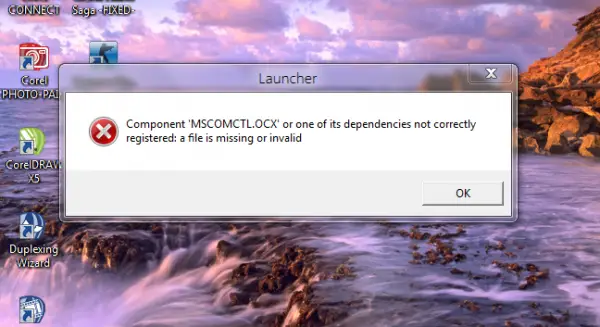
Launcher
Component ‘MSCOMCTL.OCX’ or one of its dependencies not correctly registered: a file is missing or invalid












