Asked By
susanvegan
0 points
N/A
Posted on - 08/11/2011

Good Day to all, I am sharing here with an experience that needs some comments from you guys, I am using Microsoft Visual Basic, while I was doing some implementation of an interface on a class that has broken compatibility, I meet an error generated by the compiler, please refer below the complete error message.
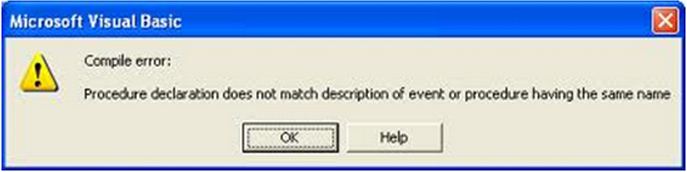
Microsoft Visual Basic
Compile error:
Procedure declaration does not match description of event or procedure having the same name
OK Help
When I search on the internet for some solutions, I got some, but not really a sort of solution because it will not fit in the scenario that I have, so I am now soliciting for some brainstorming on this issue that I have, I hope to hear some ideas, Thanks.
Compile error: Procedure declaration does not match

Compile Problem within Hidden Component: DistMon problem will be caused when you have a password protected project task launching which includes an error within it. Try detaching the add-ins or power it down. Or even just erase the particular file: “C:Documents and also Settings[username]Application DataMicrosoftExcelXLSTARTPDFMaker.xla”
Compile error: Procedure declaration does not match

Here is the answer, I think this will work.
Remove or relabel the copy known as control.
-
Observe the name of the management in the mistake message.
-
Preserve your venture and quit VB.
-
Start the place of yours .vpb (Visual Primary Project) file.
-
Locate the .frm computer file (form) that your management seems to be in amongst the record of the files.
-
Start piecing of paper and move and feel the .frm computer file into its screen so that you can see the actual code-behind the form.
-
Search the data declare the name of the management known as in the mistake message.
-
Below it you should find a parameter record associated with the management. Identify and delete the range "Index" range as outlined below.
-
Preserve and cut piece of paper and reboot the IDE.
-
Or, if the management reveals it, clear the value of 'index' on the qualities traveler in the IDE.
Compile error: Procedure declaration does not match

Hi there user:
Here’s what you will do. Rename the named control that was duplicated. And then Save the Project, exit Microsoft Visual Basic.
Now open the location of your .vpb and locate the .frm file to its window. Search the file for the name of the control named at the error message. At the bottom of it, delete the line ‘index’ that was highlighted. Save and then Exit.
Problem solved!
Thanks for asking question here at techyv.com
Best regards,
Answered By
sojol29
0 points
N/A
#98154
Compile error: Procedure declaration does not match

If you face this problem compiling error you do something that you create new or you can change this implement name and then try to use this visual basic I remind then you use the implement and do not face the compile error. You can modify the definition from flow the system. You must use it Microsoft Visual Basic.













