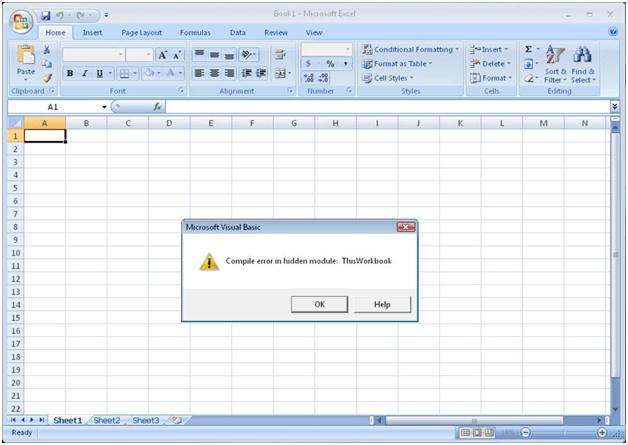Asked By
jamescoulty
820 points
N/A
Posted on - 06/26/2011

Hi,
I am using my Microsoft Excel to consolidate reports from our field workers, when the error message box appeared and said about compile error.
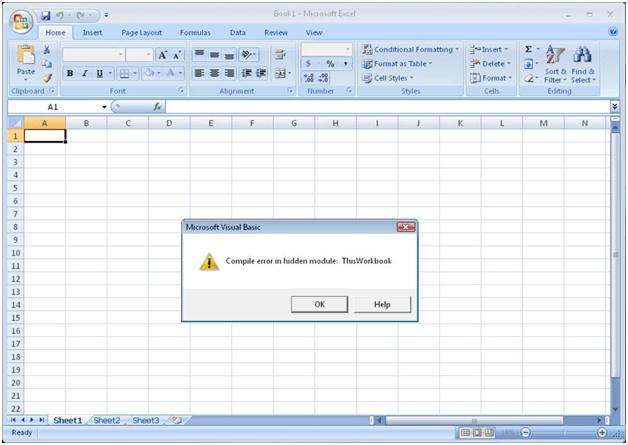
Compile error in hidden module: This Workbook
I don't remember doing some compile task. What I do with Excel is just simple encoding and making formulas. But I remember, my Excel has a lot of add-ins installed, for my other office mates and field worker will use.
I tried to restart my computer and do the same task again, and same error popped up. I also tried to scan my computer with my Antivirus, and no virus was found.
I ran out of ideas now regarding what is the cause of the error. Please share some thoughts and ideas on my issue.
Thanks!
Answered By
shenna22
5 points
N/A
#122344
Compile error in hidden module

Hi good day,
You know I encountered this kind of problem during opening my Excel and some of this files being missing or corrupted.
To repair the corrupt file:
1. Get your Microsoft Office CD installer and put it into the CD-ROM.
2. Then the setup of the Microsoft Office will flash in your screen.
3. Find repair. In these steps the corrupted file will be repaired
4. Open the Microsoft Excel and it will be ok.
Thank you and have a nice day. Hope you can do it.
God bless you and regards
Shenaa22
Compile error in hidden module

You probably encountered the problem because of some Microsoft Office Excel add-ins. If you like installing add-ins, check the specification of the add-in first to make sure that it is compatible with your version of Microsoft Office. Not all add-ins are compatible with any versions of Microsoft Office. They are made for specific versions where it should be used. Try following these steps to fix this:
-
Click Start then Search.
-
Select All Files and Folders.
-
In “All or part of the file name”, type “XLstart” without double quotes.
-
Select the drive where Microsoft Office Excel is installed under Look in.
-
Click More Advanced options to expand.
-
Check “Search system folders” and “Search hidden files and folders” then click Search.
-
Delete the file “Tbrun9.xls” or “Tbrun97.xls” inside the folder then restart your computer if needed.