Communications Not Available in Dell AIO 926 Printer

I'm using Dell Vostro 3450 laptop that runs with Windows Vista Home Basic. The problem is I was unable to print with Dell Photo All-in-One Printer 926. When trying to print, it always comes up with the error below. I checked on the printer properties but I could not locate the "Enable Bidirectional Communication" option.
But I manage to find "Enable Bidirectional Support" option within the ports tab.
I checked on the option and clicked on Apply then OK. But every time I close the window, it will return to being not checked anymore.
The printer cables are plugged correctly and so is the spooler.
What can I do with this error?
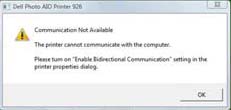
Dell Photo AIO 926 Printer
Communications Not Available
The printer cannot communicate with the computer.
Please turn on "Enable Bidirectional Communication" setting in the printer properties dialog.












