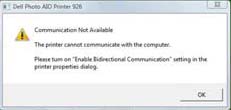Asked By
cain oneal
10 points
N/A
Posted on - 02/03/2012

I'm using Dell Vostro 3450 laptop that runs with Windows Vista Home Basic. The problem is I was unable to print with Dell Photo All-in-One Printer 926. When trying to print, it always comes up with the error below. I checked on the printer properties but I could not locate the "Enable Bidirectional Communication" option.
But I manage to find "Enable Bidirectional Support" option within the ports tab.
I checked on the option and clicked on Apply then OK. But every time I close the window, it will return to being not checked anymore.
The printer cables are plugged correctly and so is the spooler.
What can I do with this error?
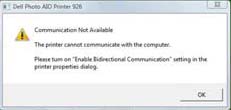
Dell Photo AIO 926 Printer
Communications Not Available
The printer cannot communicate with the computer.
Please turn on "Enable Bidirectional Communication" setting in the printer properties dialog.
Communications Not Available in Dell AIO 926 Printer

Hello Cain, i have read your issue about Dell AIO 926 printer "Communication Not Available''. There are temporary solutions that i can suggest. Try reinstalling your printer with the installation CD it came with make sure the printer is off. Once the installation wizard is running just follow on screen instructions (just make sure that the old driver in your PC has been uninstalled before you do the reinstallation. In cases which you may have lose or misplaced your installation CD the driver is always available in DELL'S website. You can go to help and support and look for drivers and downloads. When you reinstalled your printer make it sure that the USB cord is unplugged until the installation wizard tells you to do so and after installation make sure you print the test page and try printing a document from either word or notepad. This should do the trick.