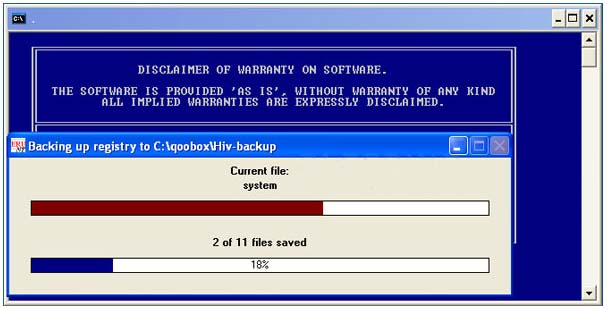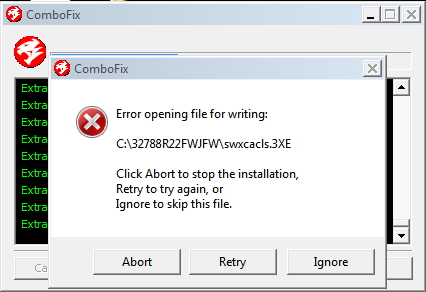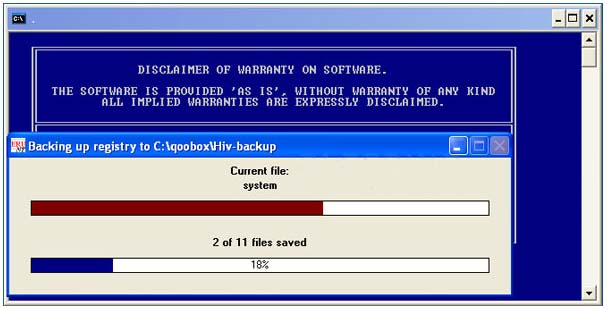Asked By
Jane E Noe
0 points
N/A
Posted on - 08/17/2014

Hi,
Combo fix shows me some errors during the process. This is one of many that appear during the extract process. If I click Ignore another error appears, Retry it appears again and I have to Abort to close the program. Is there a way to fix this error ? What this error means ?
Thank you !
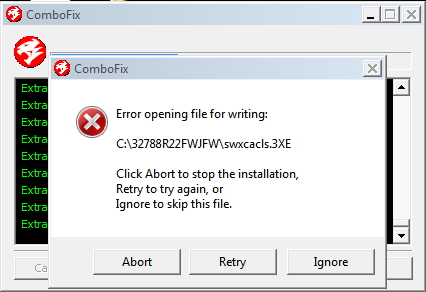
ComboxFix
Error opening file for writing:
C:32788R22FWJFWswxcacls.3XE
Click Abort to stop the installation,
Retry to try again or
Ignore to skip this file.
Combo fix error during the extract of files

Try disabling your antivirus. There are times this kind of error is caused by the antivirus program. After disabling the antivirus, try it again and see if it works. If it doesn’t, restart your computer then check if your antivirus is enabled back. If it is enabled back, disable it again then try ComboFix again. If it doesn’t work or another error appears, run it as administrator.
Right-click ComboFix then point to “Run as” then select Administrator. If you are prompted, enter your administrator password to continue. If the problem continues, try reinstalling the application. Uninstall ComboFix then click Start, All Programs, Accessories, System Tools then select Disk Cleanup. Select drive C then click OK. Check “Temporary files” and Setup Log Files, click OK then Delete Files.
After that restart your computer then install ComboFix back. See if this fixes the problem. Also check if you are using the latest version. If not then download the latest version, ComboFix 14.8.17.1. It supports Windows XP x86 only, Windows Vista, and Windows 7 both x86 and x64. It doesn’t support Windows 8 or Windows 8.1.