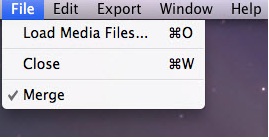Combining multi part avi Mac

Hi All,
I am using Mac OS X, I have got multiple avi files, that I need to combine into one file, without affecting the quality. What is the process of combining multi part avi Mac, Is there any software that need to be used for combining avi file.
Please guide me,
Robert T White