Can’t Uninstall HP Product Detection Software in Windows 7

Hi, experts!
I can't seem to uninstall my HP Product Detection Software using the Windows 7 Add/Remove Programs.
I get these error messages:
AclmControl.exe- , NET Framework Initialization Error
C:WindowsMicrosoft.NETFramework64v4.0.30319mscoreei.dll could not be loaded
Here is a screenshot:
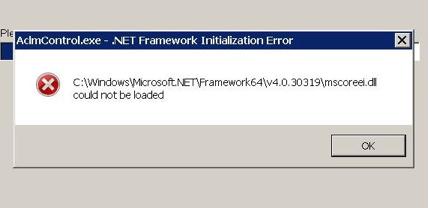
The same mscoree.dll error occurs when I use the other programs in my computer.
I have never encountered this error until I installed the HP program that doesn't even work.
Can you, guys, help me with this?
Thank you.












