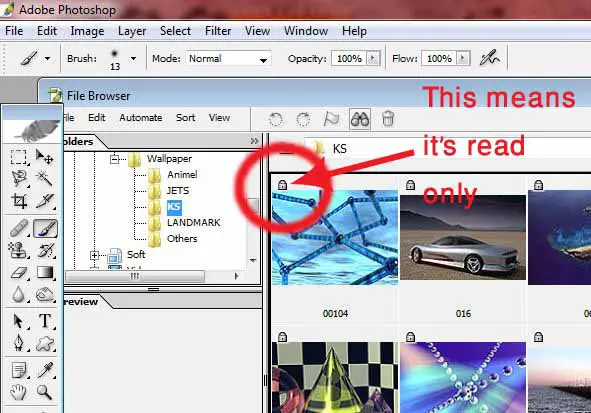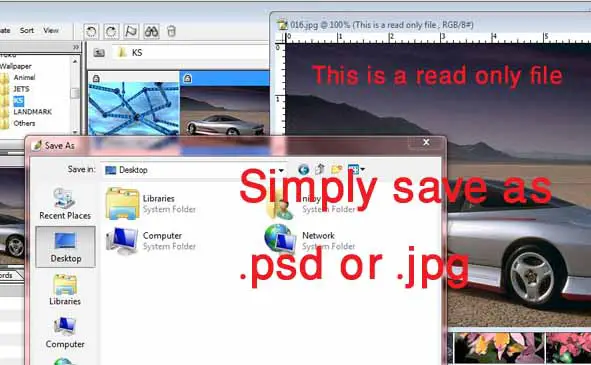Can’t Save edited PSD file

I took a picture from a CD and edited it in Photoshop. But whenever I tried to save it to my C drive an error popped up saying its "locked" or something.
Any help ?