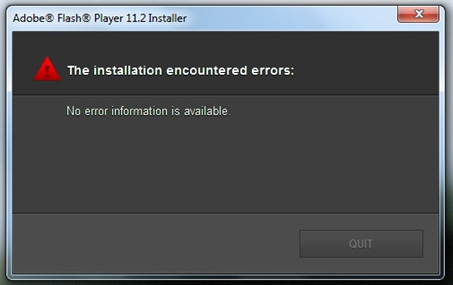When I go to install or update the “Adobe Flash player 11.2”, the installer on it shows me the error message (in the screenshot). I can’t install or update it now. But I need to open a file (movie) in my browser. What is the solution?
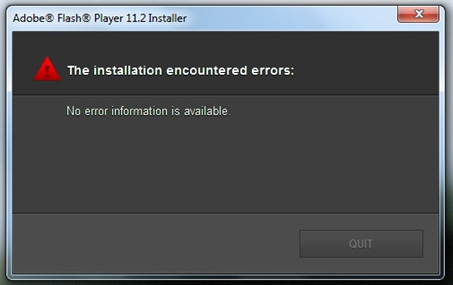
‘Adobe Flash Player 11.2 Installer
The installation encountered errors:
No error information is available.’
Adobe Flash Player 11.2 Installer error

The Adobe Flash Player crashed for many reasons. However, if you use the latest version of Flash Player, you will not face these types of problems very often.
You may face problems downloading Adobe Flash Player online, so to get rid of this problem, you must download the Adobe Flash Player offline. Download your Adobe Flash Player below:
-
Adobe Flash player 11.7.700.128 Beta (For 32 Bit).
-
Adobe Flash player 11.3.300.257 (For 64 Bit).
After the download finishes, install it to your computer and enjoy it.
Adobe Flash Player 11.2 Installer error

Dear Jason N Hastings,
It seems that you have chosen a wrong version, or you have downloaded the flash player from an un authorized website.
This flash player that you are going to install is not supported by your window.
Kindly install a version that can run on your operating system.
Please go to the following link and download the latest version of flash player.
http://www.adobe.com
Download flash player 12 from here. It will remove your problem.
Thanks