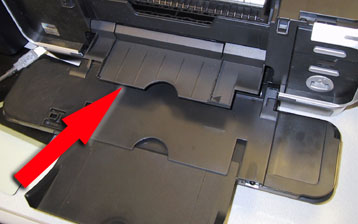Canon Pixma MX 850 Inner Cover is Open

I have a Canon Pixma MX 850 printer and it keeps showing an error stating that “Inner cover is open. Close cover and press OK”. I repeatedly close the cover but the error continuously pops us. I am using a MAC PC. I tried to reinstall the driver but no luck! Please help.