Asked By
Harry Cruz
0 points
N/A
Posted on - 07/04/2011

I just installed a program need for my work today, and after installation I double clicked the icon to run the program I received an error that “Application cannot be started.
Contact the application vendor.” I really need this application for work.
The project will be due at the end of this week.

Cannot Start Application after installing a program

Hi Harry Cruz,
You can follow the below for resolving this problem-
-
First you have to restart your computer
-
When your computer start again then press F8 continuously and select Safe Mode option
-
Then you have to select Command Prompt. Option
-
Then type regedit in the command prompt option and press enter
-
If you can see that registry key is set to C:recycledsirc32.exe "%1" %* then your computer must be infected by W32/SirCam virus
-
So you have to use a strong firewall or Antivirus with license key and scan your computer.
-
After removing this you can open all programs which you have installed.
-
If the method will not work then you have to clean install your windows. It will definitely remove all virus from your local drive
Cannot Start Application after installing a program

For windows 7 and Vista:
1. Enter Control Panel.
2. Select Program.

3. Select Turn windows features off.
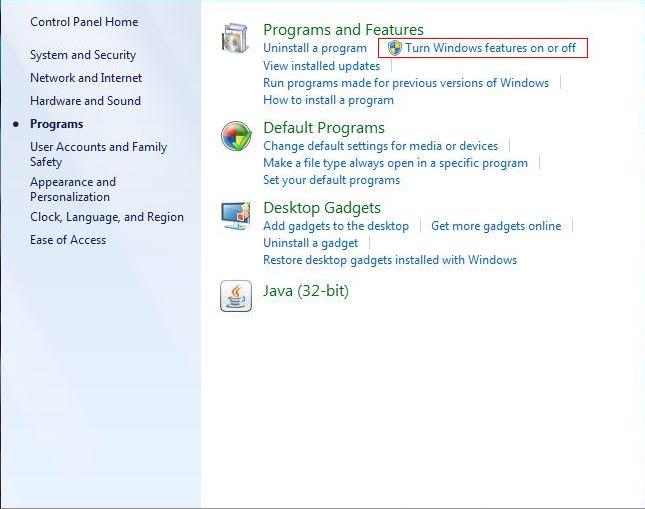
4. A new window will open, make sure you have .net framework ( v3.5) or higher in your system and the folders inside are checked.
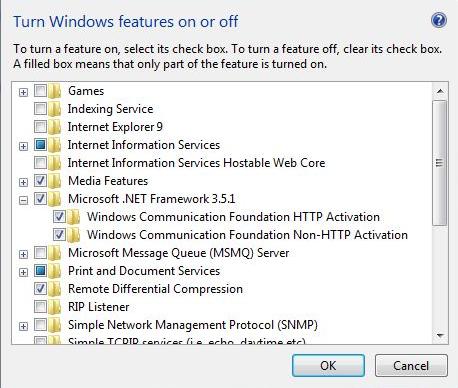
If the above mentioned way didn't work try downloading a newer version of the software that you are trying to download.
Hope this worked
WITH REGARDS
WELCH SANGER













