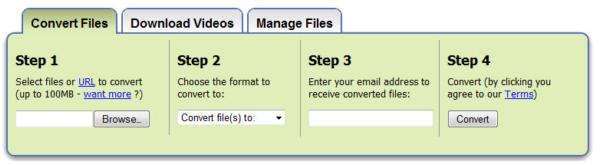Cannot Open PowerPoint 1995 file in PowerPoint 2010

I received a file that is created from PowerPoint 1995 rather than the newer or later versions of PowerPoint. When I tried to open the file in my PowerPoint 2010, I could not open it. I even scanned it for viruses first to check whether it is a real PowerPoint file or not. How can I open PowerPoint 1995 files in PowerPoint 2010?