Cannot open file error when trying to patch WindowBlinds V8

Hi All,
I was trying WindowBlinds 8 in my windows 8 laptop. After completing the Installation smoothly, I copied the Keygen(RNDD Repack) into the Installation folder and then ran as administrator. It saved the license successfully but when I tried to Patch I got the error ‘Cannot open file’. I disabled the service and tried patching and still I get the same issue. Did anyone else face this issue? What did you try to resolve the problem? I cannot imagine what more could be done to prevent this error. I am waiting for your responses. Thanking you.
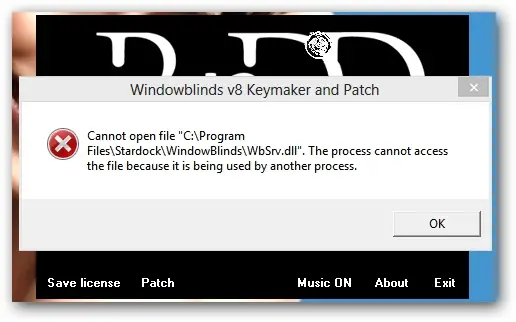
Cannot open file “C:Program
FilesStardockWindowBlindsWbSrv.dll”. The process cannot access
the file because it is being used by another process.












