Cannot load Kontakt5 settings when loading an flp file in FL Studio

Hello Pals,
I am trying to load an flp file, but it will not load my kontakt 5 settings and I get the error message shown in the below screenshot. These are the steps I followed while setting up Kontakt5 in FL Studio: I added Kontakt5 as a channel in FL Studio. Then I connect Kontakt5 to FL Studio by editing the wrapper settings and set the input port to 0 in MIDI section. And then chose ‘Automap outputs’ from processing tab. Next, I configure the output stream for every instrument. Finally, I add MIDI outs for each instrument and saved this template. Where have gone wrong in setting up the plug in? Kindly help me to fix this issue. Thanking you for your valuable advice.
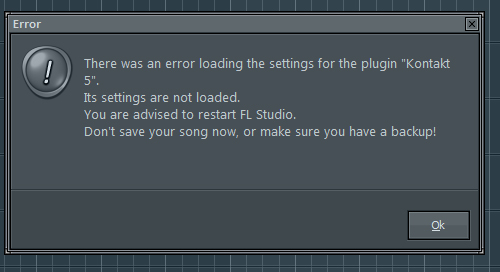
There was an error loading the settings for the plugin “Kontakt
5”.
Its settings are not loaded.
You are advised to restart FL Studio.
Don’t save your song now, or make sure you have a backup!












