Installation Error for Manga Studio 4 Materials

Hi
I am getting ‘Not a Manga Studio material’ error message when attempting to install Manga Studio 4 materials on windows machine. I am trying to install the Manga Studio Debut version and downloaded the EXE file on to my desktop. Then I ran the EXE file to extract the installer. Finally I try to install using this installer and I end up with this message. I tried downloading the EXE file again and completing the installation. But I failed to do so. What could be wrong? Can someone help me with a solution to this problem? Thank you for your valuable help.
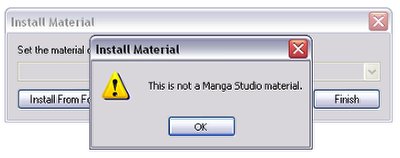
This is not a Manga Studio material.












