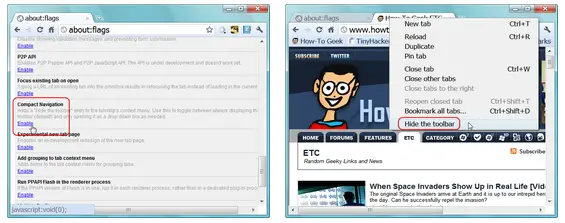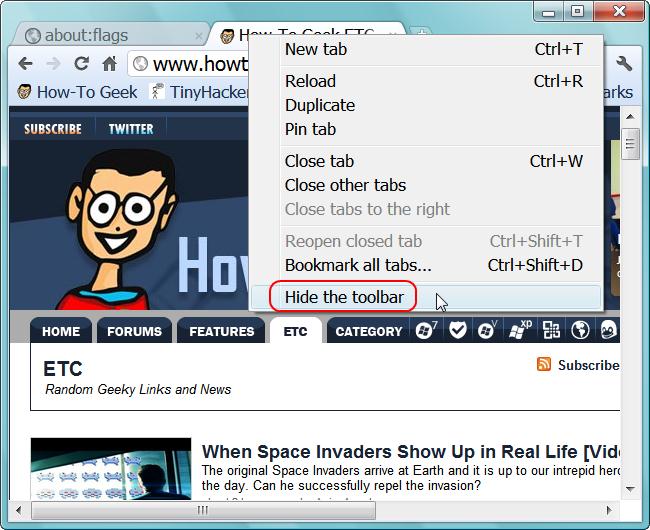Cannot hide the tool bar on Chrome

I cannot find an option to auto hide the tool bar on my Google Chrome. I'd like to be able to use this browser without seeing a lot of icons at the top of my screen. Is this possible?