Cannot export my contact from Outlook in Exchange Server

Hello,
I have this error when I want to export my contact from Outlook in Exchange Server. I followed the steps that a friend of mine gives and he also did the same steps and it worked just fine. I think I missed something that causes this error. Can anyone help me please to fix this ? What I did wrong ?
Thanks !
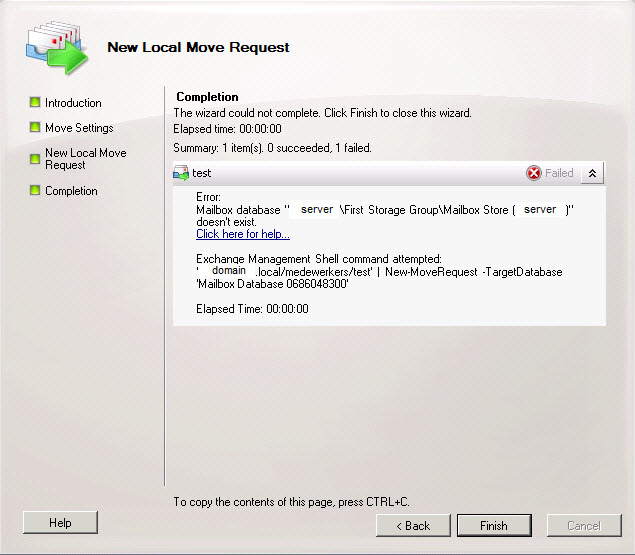
Completion
The wizard could not complete. Click Finish to close this wizard.
Elapsed time: 00:00:00
Summary: 1 item(s), 0 succeeded, 1 failed.
Error:
Mailbox database “serverFirst Storage GroupMailbox Store (server)”doesn’t exist.
Click here for help…
Exchange Management Shell command attempted:
‘domaine.local/medewerkers/test’ / New-MoveRequest-TargetDatabase
‘Mailbox Database 0686048300’
Elapsed Time 00:00:00
To copy the contents of this page, press CTRL+C.
<Back Finish Cancel











