Cannot connect to WMI provider Invalid class 0x80041010

Hi Brainy,
I think its little complicated for me to explain my problem in detail. However, I tried my best to do this, previously I had 32-bit version of Microsoft SLQ server in the system and then I recently uninstalled it and then try to install the 64-bit version of Microsoft SQL server. When I try to open the SQL server, I got an error message. I did the uninstallation still I get this error. Please help me. Thanks.
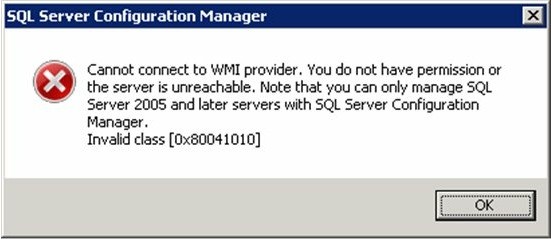
SQL Server Configuration Manager
Cannot connect to WMI provider. You do not have permission or the server is unreachable. Note that you can only manage SQL Server 2005 and later servers with SQL Server Configuration Manager.
Invalid class [0x80041010]












