Cannot connect to datasource problem

Hello
I am trying to establish a connection with the database. To carry out this task a new data source is required to be created. In this context I have turned the windows firewall off and the project wise client network configuration settings are set as blank as it is in the same subnet mask.
I was able to create a data source yesterday from another user account but unfortunately today when using another account I cannot create a data source. I get the following error on my screen:
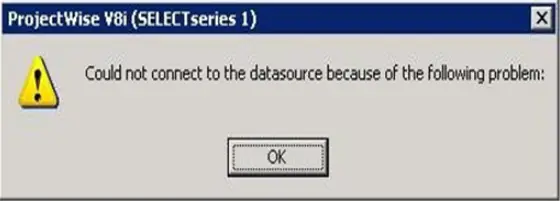
Could not connect to datasource because of the following problem:
OK
When I press ok I get the following text:
ERROR [0x000003fc] pwise.dms – Error 32768 reported at func: dmsNetConnect line: 2073
ERROR [0x000003fc] pwise.dms – Error 32768 reported at func: dmsAdminLogin line: 476
ERROR [0x000003fc] pwise.dms – Error -11502 reported at func: dmsSendRequest line: 1291
ERROR [0x000003fc] pwise.netapi – Error -1 "failed to send client request" reported at func: request_sendClientRequest line: 578
I have installed SQL server 2005. I am using projectwise integration server version 08.11.07.133 and the projectwise admin version is also 08.11.07.133.
Any help in this regard will be highly appreciated.
Waiting for your response
Regards
Jennifer












