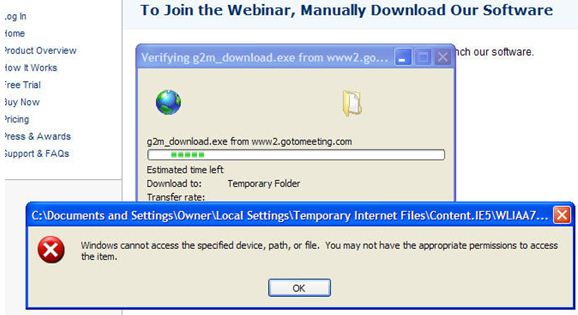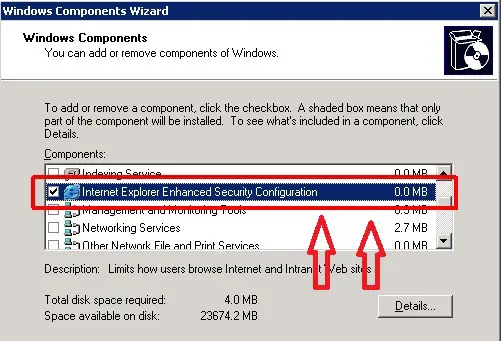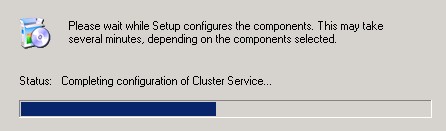Cannot access the specified device, path or file on running exe file

Hi All,
In a server no matter what exe i click i get the below error
D:SQLServer2005-KB970892-x86-ENU.exe
"C:Documents and SettingsOwnerLocaI SettingsTemporary Internet FilesContent.IE5WLIAA7…