Asked By
GlenReed
0 points
N/A
Posted on - 08/16/2011

Hi Experts.
I need help again with an issue which I am facing. I am herewith posting an error message.
When I connect to a Virtual Server and open a table view in SQL manager, there is an error message which occurs. I am not sure what has gone wrong with my machine. I am sure that I have not done any change on the machine.
When I open the table in SQL enterprise manager to make any modifications in the row it throws the error message.
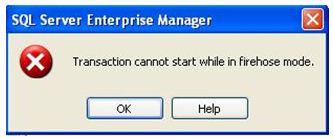
SQL Server Enterprise Manager
Transaction cannot start while in firehose mode.
Answered By
NeoTech
0 points
N/A
#115064
SQL Server Enterprise Manager Transaction cannot start while in Firehose mode

GlenReed,
This usually happens when processing tables with rows that surpass the view on your screen. When accessing a row that contains more than the viewable amount, a firehose symbol appears when you start processing on the rows. You get the error when you try to close the table after making your changes. (Take note that only the rows processed will be available on your screen).
Try this out:
After finishing with processing of your rows, scroll to the bottom of the table. This will force the firehose cursor to finish the processing on all the rows and thus allow you to complete your changes. You can then open Query analyzer, write a query for the rows to update.
Make sure you do this every time you process rows that do not show all the way on your screen, so that you will no longer be stuck in firehose mode.
Happy Computing!












